Separate a Google Workspace account into two accounts
Remove the secondary domain, example.com, from the user's alternate address (email alias).
- Go to Menu. Directory > Users.
- In the Users list, click a user's name.
- Click Add Alternate Emails.
- If the email address uses the secondary domain, click Remove .
Search results for workspace how to change a secondary domain to domain alias
Choose your primary domain
What is an alternate email address (email alias)?
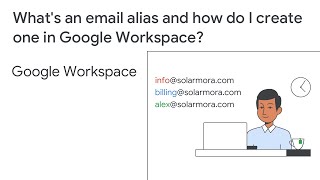 2:00What's an email alias and how do I create one in Google Workspace?
2:00What's an email alias and how do I create one in Google Workspace?Add a user alias domain or secondary domain
 2:59Add domains to your Google Workspace account
2:59Add domains to your Google Workspace accountChange your primary domain for Google ...
Remove a domain from your managed Google ...