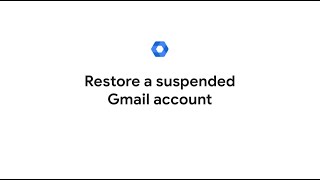Restore a suspended user
The reason why a user account was suspended appears at the top of their user account page. You or another administrator manually suspended the user. To restore the user, on the user's account page in the upper-right corner, click Reactivate.