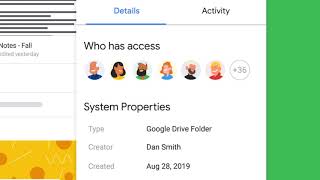Learn how to limit access to folders
Create or edit limited access to a folder
- On your computer, open Google Drive.
- Right-click the folder you want to set up with limited access.
- Click Share Share Settings .
- To enable limited access to the folder, turn on Limit access.
- Click Back .
- In the share dialog, add or remove users to the folder.