符合以下搜索条件的结果:workspace unable to reactivate user
Restore a suspended user
Your account is disabled
Restore a suspended Gmail account
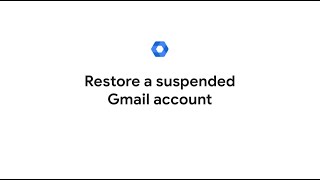 1:45Restore a suspended Gmail account
1:45Restore a suspended Gmail accountFix suspended or disabled profiles
 3:41How to Use the Google Business Profile Appeal Tool
3:41How to Use the Google Business Profile Appeal ToolRecover an account protected by 2-Step ...
 1:37Recover an account protected by 2 Step Verification
1:37Recover an account protected by 2 Step Verification