Troubleshoot issues with Gmail display names
Click the Accounts and Import or Accounts tab. Under "Send mail as," click Edit info. Enter the name you want to show when you send messages. At the bottom, click Save changes.
Search results for workspace wrong name showing when sending an email
Troubleshoot issues with Gmail display names
Change a user's profile name
Change your display name or email address
What is an alternate email address (email alias)?
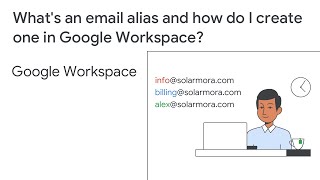 2:00What's an email alias and how do I create one in Google Workspace?
2:00What's an email alias and how do I create one in Google Workspace?Email addresses rewritten: user@ghs.googlehosted.com